If your business is growing, the time has come for you to start using a server. While once expensive, today servers are an affordable way of managing your company’s storage needs, allowing you to run systems – email, databases, messaging – that supports multiple users across the business.
But which server should you choose to rent? From Dell, IBM, HP and Intel, there are a wide variety of servers on the market. In this blog post we discuss the benefits of server rental to your business, explain what you need to weigh-up when considering servers rentals and outline some of the best servers for your company.

Types of server
There are a wide variety of servers available for you to rent, all doing a number of different jobs. Some of the most common server types include:
- Communications server – handles all types of communication, including email, remote access, internet and security protection
- File server – stores employees’ data files
- Print server – manages all printers in your business and all printing jobs
- Application server – shares application software and means software does not need to be installed on employees’ individual computers
- Database server – manages databases
- Domain server – controls which computers and employees can access certain resources and programs
- NAS server – provides shared access to business files, folders, and items like printers
Benefits of using a server for your business
A server is more or less essential for a growing business. As you take on more staff, launch new products and attract more customers, you will grow to rely on servers to help you and your team better-manage a wide variety of tasks.
The main benefits of using a server include:
- Increased sharing and collaboration – with a server acting as the main storage hub for company documents, images and other assets, it allows employees to work together with ease
- Quick communication – through an intranet or messaging system, a server allows your workers to share information quickly
- Working on the go – if you set up what’s known as a virtual private network you will be able to access documents and data stored on the server even when they’re not actually in the office
- Document back-up – a server can provide automatic back-up for your files and documents, so should there be a network fault or a workstation gets stolen, your information will be protected
How to choose the best server for you business
When considering which server to rent, ask yourself the following questions:
What will our server be used for?
Whether it’s file-sharing, email, communication or back-up, work out what the server you hire will predominantly be used for.
Will our employees need to connect to the server when away from the office?
If you employ freelancers, have staff that travel around a lot or work from home, then a server with VPN functionality is for you, as it will allow remote server access.
Do we need a server with a back-up facility?
As explained above, servers can help you back-up important files and documents. But you might already have another system or platform that already does this for you.
Do we expect to grow significantly over the next 12 months?
If yes, choose a server that offers good storage options, so you can continue to grow without putting strain on the network.
In general, choose a server that will accommodate your current requirements – but also think about where your company is going, and how that might affect your needs.
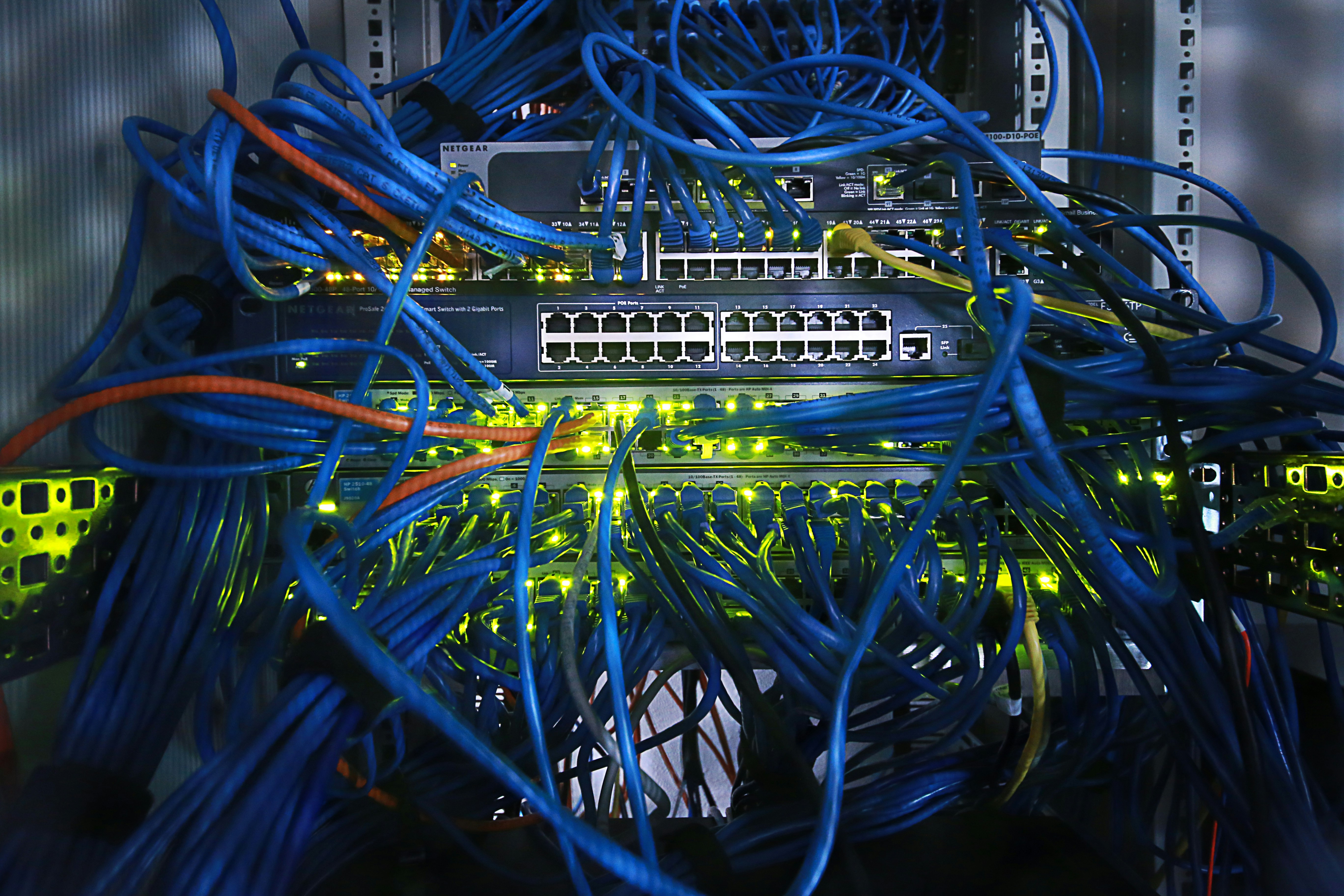
5 great servers for your business
HP Proliant 2.4GHz Quad Core Server
HP servers are among the best in the business, and the firm’s Proliant 2.4GHz Quad Core Server is no exception.
- Fast, reliable and versatile
- 50% more solid state drive
- Twice as many drives per RAID
HP Proliant DL380 G6 and G7 Servers
These HP servers are great for SMEs.
- Rack-mounted servers – easy to fit in a small space
- Reliable and flexible
- Great power efficiency
4 X Quad Core Intel Xeon 2.93Ghz – HP DL580
This HP server, powered by Intel tech, is a good choice if you’re looking for remote access.
- Comes with the latest Intel quad core technology
- Has four processors so great for scalability
- iLO2 (Integrated Lights-Out) technology which allows workers to access the server remotely
Synology DS1511 10TB
This Synology DiskStation is practical and easy to set up – perfect for a start-up.
- Optimum storage capacity
- Dual gigabit Ethernet
- Minimal time required for management and set up
APC Smart UPS 3000VA
This APC server is great for network surges.
- Rack-mountable – easy to fit
- Provides power for as many as nine devices
- Protects equipment from power spikes and surges
As you grow as a business, hiring servers will become a no-brainer. Server rental allows you to get things done quickly, enables employees to work away from the office and collaborate effectively and protect your confidential documents should something go wrong. Take a look at our full range of servers and storage products.


