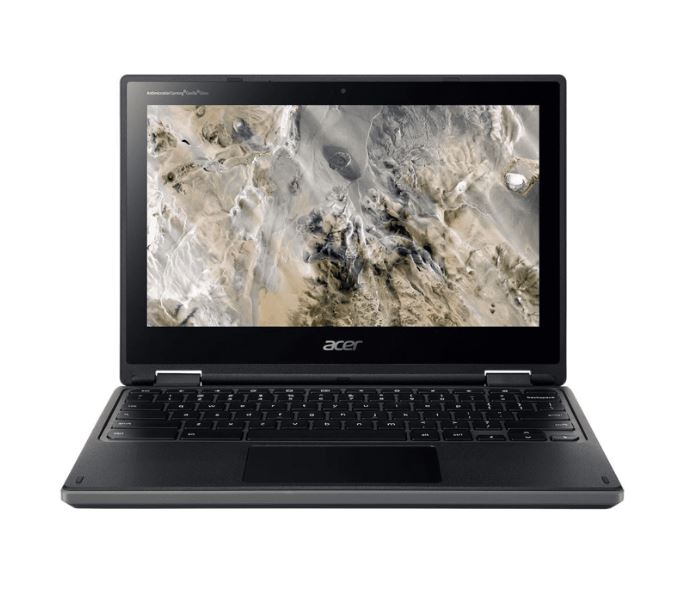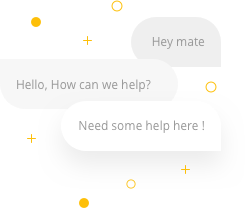- Rentals
- Laptop Rentals in the UK
- London Laptop Rental
- Laptop Hire – Docking Station
Laptop Hire – Docking Station
Laptop Hire is often for a short-term project work, in fast-paced environments. If you run a hot-desk arrangement, or want visitors or project staff to quickly connect to fixed devices in your office, then docking stations can help. Equally if you have an arrangement of monitors and printers at your home desk, and in your office, then these multi-port and powered docking stations can be very useful indeed.
The advantages for laptop hire users: Powered docking stations offer a significant advantage for laptop users, particularly for creative professionals who frequently work with multiple monitors and require seamless connectivity and power management. These docking stations provide a central hub that allows users to connect a variety of peripherals and displays while keeping their workspace organized and efficient. The right docking stations can work well even with hired or rented laptops. They can be part of a versatile solution that easily integrates office (or personal hardware) with temporary hired equipment.
One of the primary benefits of powered docking stations is their ability to support multiple monitors, which is crucial for creative professionals such as graphic designers, video editors, and digital artists. With a docking station, users can easily connect two or more monitors to extend their desktop, providing ample screen real estate to work on multiple tasks simultaneously. This setup enhances productivity by allowing creative professionals to view their tools, references, and outputs side by side without constantly switching between tabs or windows.
For users working with hired or rented laptops, they eliminate the hassle of configuring each laptop with multiple peripherals and ensure a consistent work environment regardless of the specific laptop model. This flexibility is particularly useful for professionals who frequently change equipment or collaborate in shared workspaces, as docking stations provide a standardized connection point for any laptop.
Additionally, powered docking stations ensure that laptops remain charged and ready for use without the need to plug in multiple power adapters. This feature reduces cable clutter and minimizes the risk of running out of battery during critical tasks. Some of the Hire Intelligence docking station choices support high-speed data transfer ports, Ethernet connectivity, and audio output, further enhancing the flexibility and functionality of a laptop setup.
For creative professionals, the ability to quickly connect and disconnect their laptops from a docking station without disrupting their workflow is great. It enables users to maintain a clean, efficient, and organised workspace, enhancing their ability to focus on their creative work. In summary, powered docking stations provide a versatile, efficient, and convenient solution for laptop users, especially those using hired or rented laptops who rely on multiple monitors and require a variety of connectivity options to maximize their productivity and creativity.
Main model specifications below.
Hire Intelligence have models from a couple of brands, but our standard powered docking station for hire is the Kensington SD5560T.
Deploy 1 – 1000 critical devices.
Whatever hardware your organisation needs, we have the stock, expertise, and network to enhance your event or power your projects.
Get a Quote-
Pre-configured devices, tailored for enterprise clients
-
Flexible payment, delivery and installation options
-
Account management: from concept to completion
-
Tech support: ‘working day’ device-swap promise
Technical Specifications
- Model: Kensington SD5560T Docking station
- Operating System compatibility: MacOS & Windows
- Connectivity: Offers HDMI, USB Type-A, USB Type-C, DisplayPort, and Thunderbolt ports
- HDMI and Displayport support: Supports HDMI version 2.0 and DisplayPort version 1.4
- Connectivity Speed: Host interface for Thunderbolt 3 and USB Type C / Gigabit Ethernet port for fast network connectivity
- USB detail: Offers multiple USB 3.2 Gen 1 Type-A and USB 3.2 Gen 2 Type-A ports
- Power: Max Power supply wattage of 96W