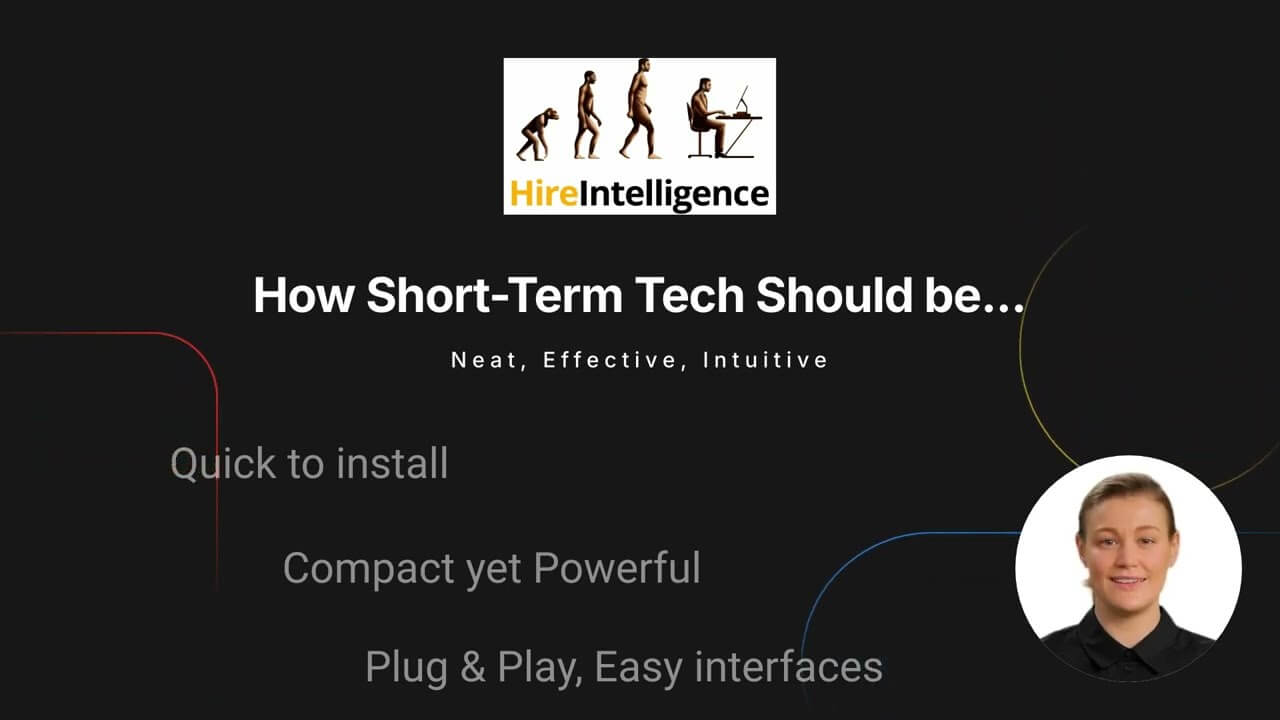Table of Contents
Graphic design is one of the most important tools businesses, brands, and individuals have to communicate with their audiences. From purely informational illustrations to dramatic designs meant to inspire strong reactions, graphic designers use an ever-evolving range of software in their work.
For that software to perform at its best, you need a laptop or PC that can keep up! In this post, we’ll walk you through the main specifications and components that good laptops and desktops for graphic design have in common.

How to find the best laptop or desktop for graphic design
The most important specs to consider in a laptop for graphic design include its processor, screen, RAM, video card, and storage space. The same requirements will hold for the best PC for graphic design.
Best Laptops for graphic design:
A good laptop for designers should have a quad core processor with a minimum speed of 1 GHz. If you’re working on high resolution or 3D graphics, we suggest at least an Intel i7 or Apple M1.
Desktops / PC for graphic design:
One of the advantages of desktops is that they tend to offer better value for money in terms of power and features. They’re also easier to upgrade if you want to experiment with more advanced graphic design software or projects.
Of course, you lose the portability aspect – but if you’re after performance on a budget, we would suggest checking out our recommended best desktops for graphic design further down the page.
Processor / CPU
Unless you’re using the most basic software, (like, Microsoft Paint basic) graphic design is a power-hungry process. You need to consider not just the speed (given in gigahertz or GHz) but also the number of cores.
Screen / Display
Screen resolution is particularly important for graphic designers, who need to be able to see greater detail than you would with normal browsing or office applications. A minimum resolution of 1920×1080 pixels, coupled with a screen size of around 15 inches or larger is a good starting point.
If you want something smaller and more portable though, another option is to pair a good notebook with a large, high-quality external monitor, so you’ve got the best of both worlds.
As regards desktops, the best PCs for graphic design have a screen resolution of at least 1920 x 1080 pixels on a 24-inch monitor, to give you full high-definition. However, if you’re a professional designer and need to do photo editing, for instance, you may need a higher resolution screen, like 1440p or 4K.
RAM
While this depends to some extent on the software you intend to use, (Adobe After Effects requires 16GB) a minimum of 8GB of RAM is needed for most graphic design programmes. In short, more is better, because more means faster processing.
The best laptop for graphics work comes with 16GB RAM preloaded, with the option to upgrade to more in future if you need it. It’s important to note at this point that Windows laptops are easier to upgrade than Apple devices, so if you’re a diehard macOS fan, make sure you have enough RAM right from the start.
If you’re using a desktop PC for graphic design work, you’ll also need a minimum of 8GB of RAM, preferably more if your budget will stretch a bit. As we mentioned, desktop computers are normally quite simple to upgrade if you outgrow them.
VRAM / GPU / discrete graphics card
A dedicated graphics card adds a type of memory called VRAM (video random access memory) to the mix. Not all graphic design software needs it, but the top-level programmes like Photoshop do. If in doubt, we’d suggest opting for at least 2GB VRAM, preferably 4GB.
Hard drive
If you work with very large files, knowing you have ample storage space is always comforting! External hard drives are fine for finished projects, but we’d suggest at least 512 GB SSD (solid state drive) or 750 GB HDD (hard disk drive) space on your laptop itself for work in progress.
The same applies to the best desktop for graphic design. For your working drive, you’ll also need at least a 512 GB solid state drive or a 750 GB hard disk drive. You’ll want the speed of the drive to be at least 7200 RPM (revolutions per minute). If you do a lot of video work on your desktop, you might even want to consider a RAID (redundant array of independent disks) setup to give yourself the best all in one PC for graphic design.
Operating system
As we mentioned, it’s rarely possible to upgrade individual components on Apple devices. So if you’d like to build your own custom system as you go, Windows is your best bet. Other than that, virtually all the best graphics programmes are compatible with Windows and macOS, so the choice is yours.
In a nutshell:
To summarise, good laptops and desktops for graphic design should tick the following boxes:
- Processor: Apple M1 or higher, Intel Core i7 or higher
- VRAM: 2GB or more
- RAM: 16GB if possible, 8GB minimum
- FullHD display or higher with a minimum resolution of 1920×1080 pixels.
- 512GB + SSD hard drive space, 1TB or more preferable
Remember that when looking at the best desktops for graphic design, it pays to invest in a decent external monitor and ergonomic keyboard too.
Choosing the best laptop or desktop Specification for graphic design software
Finally, most creatives have a handful of design programmes they do the majority of their work on – so always make sure to check the recommended hardware specs given by the developer. Here are some of the requirements from a few of the most popular graphic design suites to point you in the right direction:
| Programme | RAM | GPU / VRAM | Disk Space | Screen Resolution |
| Adobe After Effects | 16 GB | 2 GB | 5 GB | 1280 x 1080 |
| Adobe Illustrator | 8 GB | Not Required | 2 GB | 1024 x 768 |
| Adobe Lightroom | 16 GB | 4 GB | 2 GB | 1920 x 1080 |
| Adobe Photoshop | 8 GB | 2 GB | 4 GB | 1920 x 1080 |
| Affinity Designer | 2 GB | Not Required | 934 MB | 1280 x 786 |
| Affinity Photo | 2 GB | Not Required | 953 MB | 1280 x 786 |
| CorelDraw | 2 GB | Not Required | 1 GB | 1280 x 720 |
| GIMP | 256 MB | Not Required | 200 MB | Not Specified |
| Inkscape | Not Specified | Not Required | 500 MB | Not Specified |
Remember that many of these applications come out with new versions regularly, which often have higher system requirements than previous ones. The best desktop or laptop for graphic design should exceed all the minimum system requirements of your favourite design apps, so you’re ahead of the curve.
Our choice as the best laptop for creatives

MacBook Pro 16″ with M1 Pro Chip
Hire Intelligence can provide Macbook Pro devices with intel i7, i9, and now the M1 Pro chip technology. The MacBook Pro is hands-down our top choice as the best laptop for graphic design. Here’s why:
- Large 16” display
- The first Mac notebooks to support wide colour, with True Tone technology
- Innovative Touch Bar is a favourite with graphic designers and creatives (available with i7 and i9 models)
- 16GB RAM
- 4GB VRAM
- 512GB or 1 TB SSD hard drive
Our choice as the best desktop for graphic design

Dell Precision 7920 Workstation Tower
Looking for power and performance? You got it! The Dell Precision 7920 Workstation Tower has not one, but two Intel Xeon Gold 16 Core 2.80GHZ processors – more than enough for the most demanding graphic design work.
Another thing that makes this workstation one of the best computers for designers is how easily it can be upgraded and modified for your unique needs or software. For instance, this model has slots for 2 GPUs – so if you ever want to dabble with video editing or animation (or just use it for a bit of gaming!) our technicians can easily customise your setup.
- CPU: 2 x Intel Xeon Gold 6242 CPU Processor 16 Core 2.80GHZ 22MB L3 Cache 150W
- Gigantic 96GB of RAM (6 x 16GB)
- 512GB SSD (Upgradeable)
- 2 x GPU slots

Eizo 27″ ColorEdge LCD Monitor
If you’re putting together an all in one desktop for graphic design, we suggest the following monitor as the best choice:
- Able to display over 1 billion colours!
- 2560 x 1440 (16:9 aspect ratio)
- 27” (68cm)
- More colour, more accuracy, more consistency, and more clarity
- Automatic calibration
FAQ about the best computers for designers
How much RAM does a graphic designer need?
In short, the more RAM you have, the more stuff you can process simultaneously. The best computer for graphic design should have at least 8GB of RAM. More would be even better if you can afford it.
What type of processor is best for graphic design?
The best desktop for graphic design needs to meet two important specifications – the speed of the processor and the number of cores it has. You will therefore need at least a quad core processor with a speed of at least 1 gigahertz (GHz).
Is an SSD better for graphic design?
SSDs are generally quicker and smaller, so SSDs are recommended for graphic design work. If you’re using a desktop for your graphic design work, the best PC for graphic design should have at least a 512 GB solid state drive.
Is a 2GB graphics card enough for graphic designing?
Graphic design programmes like Affinity, Photoshop, Indesign and Illustrator will generally run well with a 2GB graphics card. You will see marginal performance benefits if your PC for graphic design utilises 4GB of VRAM. Scaling up to more than 8GB, however, won’t notably impact performance even when you’re working at higher resolution levels.
Rent the best graphic design laptops and best graphic design PCs and monitors from Hire Intelligence
Graphic design is one of those fields where having the latest equipment really does make a big difference. Unfortunately, that’s often reflected in the price!
That’s why hiring a graphic design laptop that’s not just affordable but also easy to upgrade makes a lot of sense. In addition to our hassle-free, flexible rental contracts, you also get the benefit of our decades of experience, and ongoing technical support.
Take a look at some of our amazing editing and design laptops, desktops, and monitors, or get in touch for personalised assistance and advice.